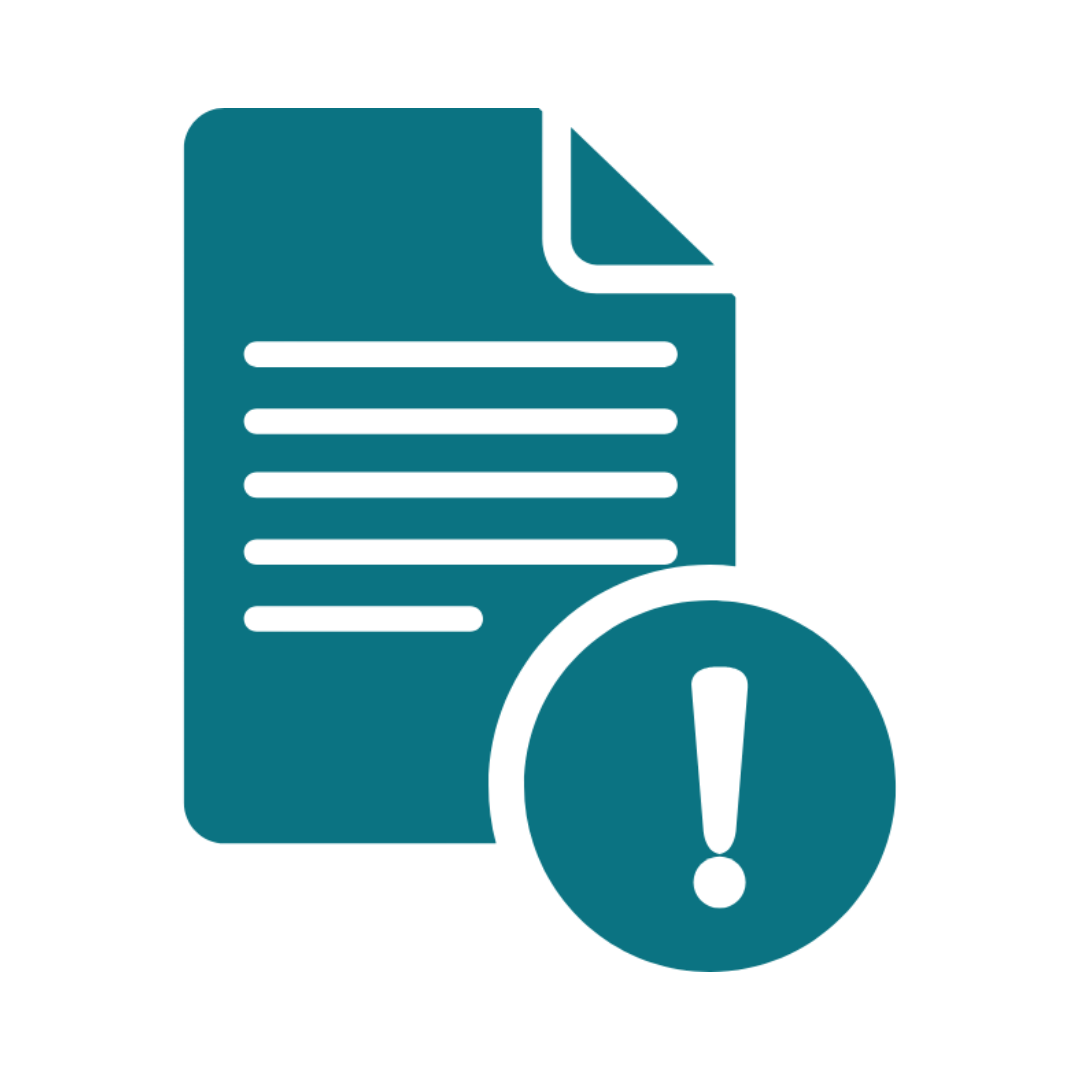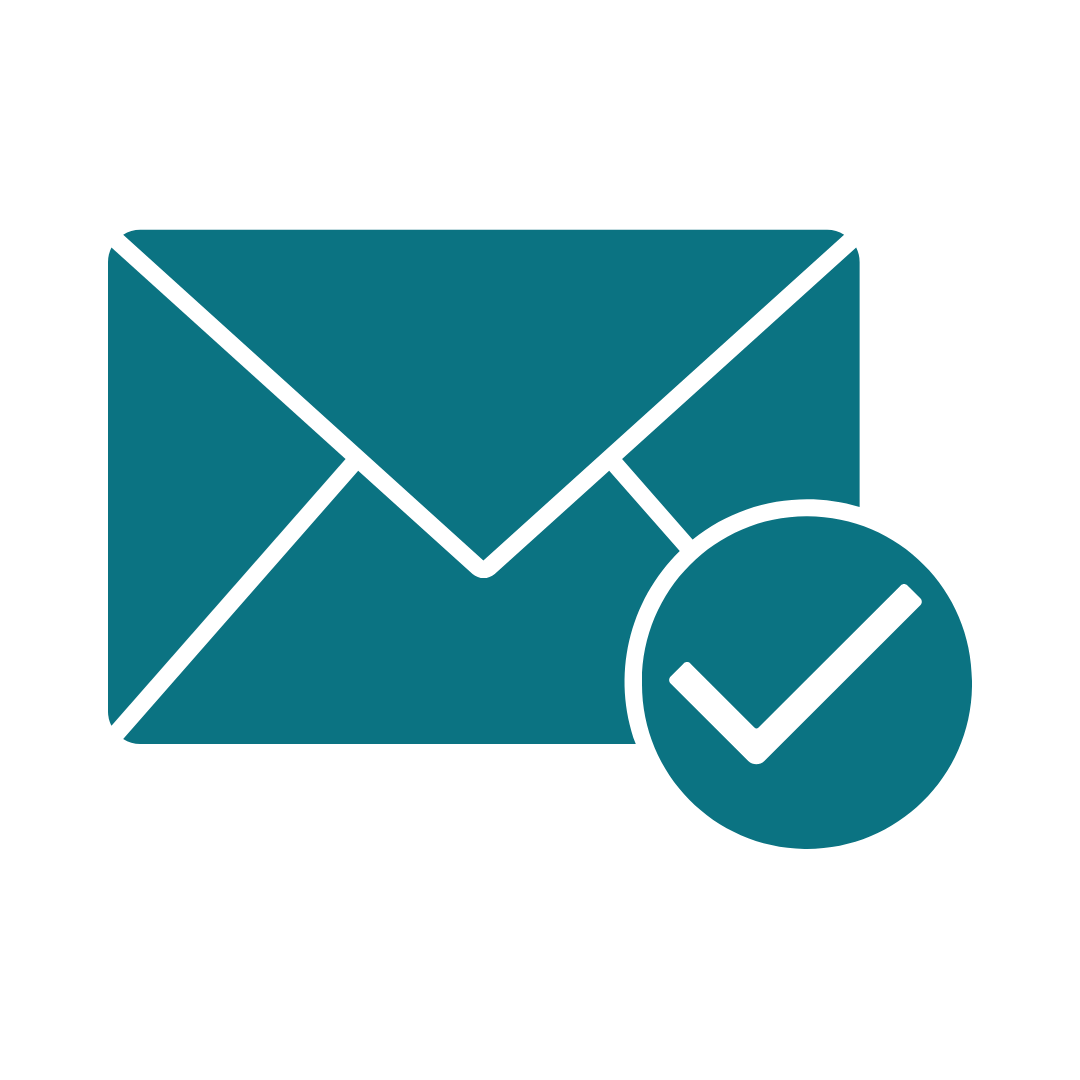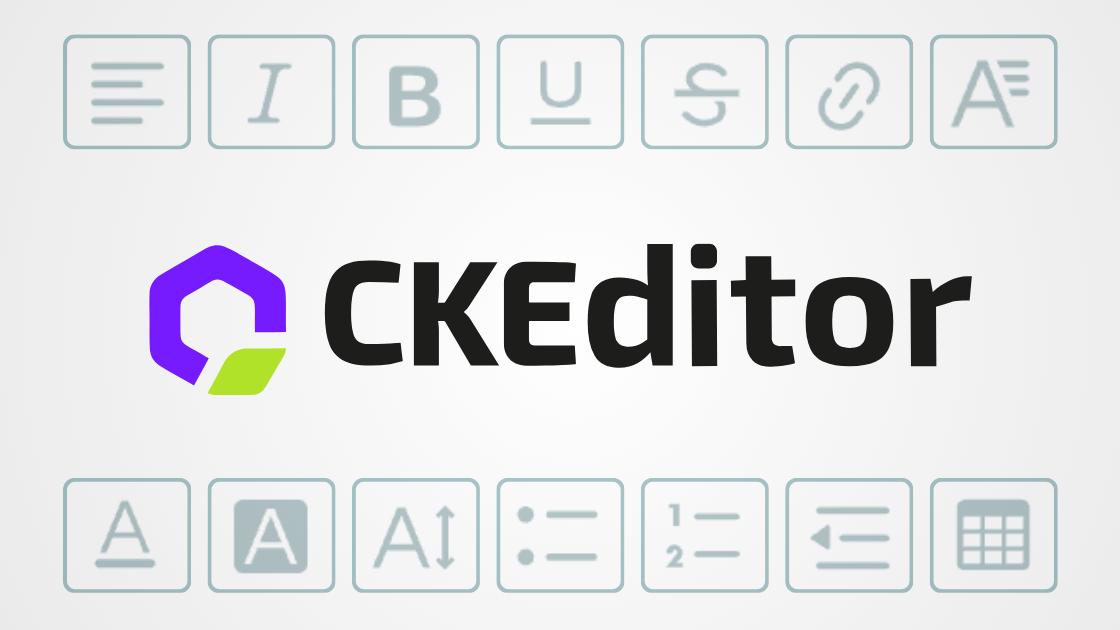Summer Feature Roundup: Enhancing Your RiskPal Experience
Over the summer, our development and product teams have been hard at work delivering a range of updates to make your experience with RiskPal smoother, faster, and more flexible. While many of these improvements are small on their own, together they make a big difference to how you and your teams work with the platform every day.
Here’s a quick look at what’s new:

Multi-Factor Authentication (MFA) – Now App-Agnostic
Security meets flexibility! You can now connect RiskPal with any authenticator app of your choice – whether that’s Google Authenticator, Microsoft Authenticator, Authy, or another option.
- New users: Choose your preferred app when setting up MFA.
- Existing Authy users: Stick with Authy if you like, or switch easily via your profile.
- Recovery made simple: Administrators can now issue secure one-time recovery codes if someone loses access to their app.
Images Made Easy
PNG and JPG attachments now display directly in the RiskPal platform and in PDFs – either as thumbnails or full size. This makes reviewing supporting material quick and effortless.
Clearer Risk Assessment Instructions
You can now add clear instruction text or disclaimers to your risk assessments. This is perfect for sharing guidance, important notes, or reminders that help users complete assessments accurately and with confidence.
Smarter Search
Finding the right risk assessment is now quicker than ever thanks to improved search functionality across the platform. And this is just the start – we’ve got even more search enhancements on the way.
Approvals Straight from Your Inbox
Approving managers spoke, and we listened. Risk assessments can now be approved directly from the notification email, cutting out extra logins and clicks. This feature is optional, so if you’d like it activated for your organisation, get in touch with us.